How to Profit from Selling Images and Designs on Adobe Stock
Selling images and designs on the Adobe Stock website offers creatives a lucrative opportunity to showcase their work and earn income from their artistic endeavors.
As a contributor, individuals can tap into a vast marketplace of potential buyers, ranging from businesses and marketing agencies to independent creators and designers.
The process begins with registering as a contributor and submitting content for review, ensuring that it meets Adobe Stock's quality and legal standards.
Upon approval, contributors can add relevant keywords and descriptions to their content to enhance its discoverability. With competitive royalty rates, contributors earn a percentage of the sale price each time their content is licensed for commercial use, providing a consistent stream of income for their creative efforts.
Through portfolio management tools, contributors can track sales, monitor performance metrics, and optimize their portfolio to maximize visibility and appeal to buyers. Overall, selling images and designs on Adobe Stock empowers creatives to monetize their talent and reach a global audience of potential buyers, making it a valuable platform for aspiring and established artists alike.
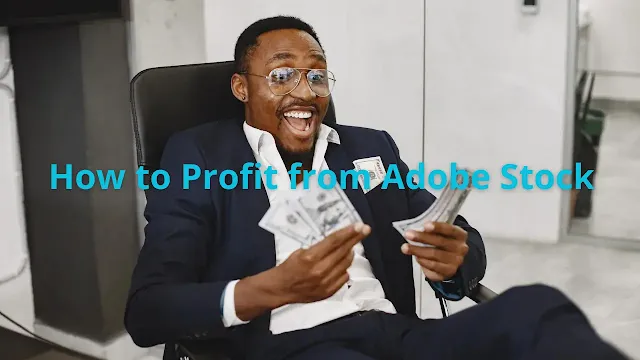 |
| How to Profit from Selling Images and Designs on Adobe Stock |
Registering to Sell on Adobe Stock
To start selling images and designs on Adobe Stock, you first need to become a contributor by signing up for an account. Here's a step-by-step guide:
1. Create an Adobe ID
If you don't already have an Adobe ID, you'll need to create one. This involves providing an email address and creating a password.
2. Access the Adobe Stock Contributor Portal
Once you have an Adobe ID, navigate to the Adobe Stock contributor portal. You can do this by visiting the Adobe Stock website and selecting the "Sell Your Work" option.
3. Apply to Become a Contributor
Within the contributor portal, you'll find an option to apply to become a contributor. Click on this option and follow the instructions to fill out the application form. You may need to provide information such as your name, address, and payment details.
4.Agree to Terms and Conditions
As part of the application process, you'll need to agree to Adobe Stock's terms and conditions for contributors. Take the time to review these terms carefully before accepting them.
5. Submit Identification
Adobe Stock may require you to verify your identity as part of the application process. This could involve submitting a copy of your government-issued ID or other forms of identification.
6.Wait for Approval
Once you've submitted your application, you'll need to wait for Adobe Stock to review and approve it. This process typically takes a few days, but it can vary depending on the volume of applications.
7. Start Uploading Photos
Once your application is approved, you'll gain access to the contributor portal, where you can start uploading your photos. Make sure your photos meet Adobe Stock's technical requirements, including resolution, file format, and metadata.
8. Add Keywords and Descriptions
For each photo you upload, add relevant keywords and descriptions to help buyers find your work. Think about the subject matter, themes, and concepts depicted in your photos, and choose keywords that accurately describe them.
9. Submit for Review
After adding keywords and descriptions, submit your photos for review by Adobe Stock. The review process ensures that your photos meet Adobe Stock's quality and legal standards before they're made available for licensing.
10. Monitor Sales and Performance
Once your photos are live on Adobe Stock, you can monitor their performance using the contributor portal. Track sales, view earnings, and analyze which photos are resonating most with buyers. Use this information to refine your portfolio and improve your sales over time.
By following these detailed steps, you can successfully register to sell photos on Adobe Stock and start earning income from your photography skills.
Uploading Images to Adobe Stock
Uploading images to sell on Adobe Stock is a straightforward process that can be completed through the Adobe Stock contributor portal. Here's a detailed guide on how to upload your images:
1. Log in to the Contributor Portal
: Visit the Adobe Stock website and log in to the contributor portal using your Adobe ID and password.
2. Access the Upload Tool
Once logged in, navigate to the section of the contributor portal that allows you to upload new content. This is typically labeled as "Upload" or "Add Content."
3. Select Your Images
Use the upload tool to select the images you want to upload from your computer. You can upload individual images or select multiple images at once for batch uploading.
4. Review Technical Requirements
Before uploading your images, make sure they meet Adobe Stock's technical requirements. This includes aspects such as file format, resolution, and file size. Commonly accepted file formats include JPEG and TIFF, and Adobe Stock recommends a minimum resolution of 4 megapixels (2000 x 2000 pixels).
5. Add Metadata
For each image you upload, you'll need to add relevant metadata such as titles, descriptions, and keywords. This information helps potential buyers find your images through search queries on the Adobe Stock website. Be descriptive and use keywords that accurately describe the content and themes of your images.
6. Submit for Review
Once you've added metadata to your images, submit them for review by Adobe Stock. During the review process, Adobe Stock will assess the technical quality, content relevance, and legal compliance of your images. This typically takes a few days, but the exact timeframe can vary.
7. Monitor Review Status
After submitting your images, monitor their review status through the contributor portal. You'll receive notifications once your images have been reviewed, and you'll be informed whether they've been accepted for publication on Adobe Stock.
8. Track Sales and Performance
Once your images are live on Adobe Stock, you can track their performance using the contributor portal. Monitor sales, view earnings, and analyze which images are resonating most with buyers. Use this information to refine your portfolio and improve your sales over time.
By following these detailed steps, you can successfully upload images to sell on Adobe Stock and begin earning income from your photography or graphic design work. Remember to adhere to Adobe Stock's guidelines and standards to ensure your images are accepted for publication and attract potential buyers.
Percentage of profit from selling images and designs on Adobe Stock
The percentage of profit from selling images and designs on Adobe Stock varies depending on several factors, including the contributor's level and the type of content being sold. Generally, contributors earn a percentage of the sale price for each download, which typically ranges from 20% to 60%. Here's a breakdown of the potential profit percentages:
1. Non-exclusive Content
For non-exclusive content, contributors typically earn a 33% commission on each sale. This means that for every dollar earned from the sale of non-exclusive content, the contributor receives 33 cents.
2. Exclusive Content
Contributors can opt to make their content exclusive to Adobe Stock, meaning it's available only on that platform. In return for exclusivity, contributors can earn higher commissions, often ranging from 35% to 60% of the sale price. The exact percentage depends on the contributor's level, which is determined by factors such as sales performance and content quality.
3. Extended Licenses and Enhanced Royalties
In addition to standard image licenses, Adobe Stock also offers extended licenses for certain types of content, such as print-on-demand products or merchandise. Contributors typically earn higher royalties for extended licenses, which can range from 20% to 40% of the sale price, depending on the type of license and exclusivity status.
Overall, the percentage of profit from selling images and designs on Adobe Stock can vary based on the contributor's choices and the type of content being sold. By opting for exclusivity and focusing on high-quality content, contributors can maximize their earnings potential on the platform.
Increasing Profits on Adobe Stock
To maximize your earnings on Adobe Stock, consider the following strategies:
1. Focus on quality
Invest time in creating high-quality images and designs that stand out in the marketplace.
2. Diversify your portfolio
Upload a variety of content types and styles to appeal to a broader range of buyers.
3. Stay relevant
Keep up with current trends and popular topics to create content that resonates with buyers.
4. Optimize metadata
relevant keywords and descriptions to improve the discoverability of your content in search results.
5. Promote your portfolio
Share links to your Adobe Stock portfolio on social media, your website, and other online platforms to attract more buyers.
Conclusion
Selling images and designs on Adobe Stock can be a lucrative opportunity for creatives to monetize their work. By following the steps outlined above and implementing effective strategies to optimize your portfolio, you can increase your profits and build a successful business on Adobe Stock.
Frequently Asked Questions
1. How long does it take for submissions to be reviewed?
The review process typically takes a few days, but it can vary depending on the volume of submissions.
2. Can I sell the same content on other platforms?
Yes, you can sell non-exclusive content on multiple platforms, but exclusive content must be exclusive to Adobe Stock.
3. Are there any upfront fees or costs to become a contributor?
No, there are no upfront fees or costs to become a contributor on Adobe Stock. It's free to sign up and start uploading your content.
4. What types of content sell best on Adobe Stock?
High-quality images, illustrations, and design templates in popular categories such as business, lifestyle, and technology tend to sell well on Adobe Stock. However, it's essential to research trends and buyer preferences to tailor your content accordingly.

Comments
Post a Comment